Editor's review
PDF maker allows creating PDF forms for filling them out using free Adobe Reader.
Pros: PDF Maker Pilot is specially designed for making PDF documents and fillable PDF forms that can be filled out using free Adobe Reader. To that purpose one needs two tools; one a text box and one a check box. One simple process would be to create the format of the form in notepad and then convert the TXT file through the virtual printer PDF Maker Pilot. Save this and then reopen in the application. Now add the text boxes and the check boxes wherever applicable. When this composite form is now saved all the areas that need text to be entered and check boxes that need to be filled can now be filled in. Open the form and simply type the necessary text or click on the check box to check/uncheck them. All the necessary tools are available on the interface that make the form making easy as well as form filling comfortable. Form filling is done in the text mode. These then can be printed out but cannot be saved. Acrobat reader does not allow the filled form to be saved.
The purpose of creating such forms are obviously for it to be filled by different people and save those filled forms or to save the data entered. To do that load the form and enter necessary data . But first load a template or a the scanned form as an image or use the form that might have been saved as a template. As you complete filling the data the first record is created. Continue entering new record through “new records” control.
Cons: No specific difficulties foreseen.
Overall a good application, quite easy to use and understand. This rates a 4 star level.


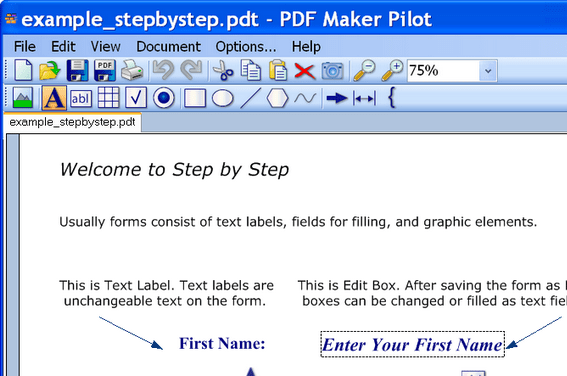
User comments